Essential Collaboration Tools for Marketers
Collaboration tools are vital in today’s interconnected work environments, enabling teams to communicate, coordinate, and execute projects from anywhere in the world. These tools bridge the gap between remote and on-site workers, fostering a unified platform for sharing ideas, files, and feedback seamlessly. By enhancing connectivity, collaboration tools not only boost productivity but also cultivate a culture of transparency and teamwork within organizations.
Google Drive

Google Drive is a powerful cloud-based collaboration tool that enables teams to work together in real time. It supports over 100 file types, including Microsoft Office files, making it versatile for different project needs. Teams can upload, share, and edit documents, spreadsheets, and presentations with ease. With its real-time commenting and version control, everyone stays on the same page without worrying about file conflicts.
Zoom

Zoom Workplace has redefined collaboration with its AI-powered platform, focusing on enhancing productivity and teamwork efficiency across various business sectors. As a comprehensive tool, it integrates meetings, team chats, and space management into a single application, providing a streamlined user experience. Features like continuous meeting chats allow users to maintain communication before, during, and after meetings, ensuring all participants are aligned and informed.
The platform offers advanced AI capabilities through the Zoom AI Companion, which assists in automating tasks such as message composition and meeting summaries, thereby reducing the need for switching contexts and manual information searches. This integration allows for more focused work sessions and less miscommunication among teams. Users can also engage in real-time document collaboration during meetings, with support for popular services like Google Drive and Microsoft OneDrive.
For those managing hybrid workforces, Zoom Workplace enhances physical workspace interactions by enabling desk reservations and providing AI-driven recommendations for workspace planning based on team schedules and preferences. This not only optimizes in-office days but also supports a seamless integration of remote and in-office work dynamics. Additionally, the new Zoom Meetings experience supports enhanced interactivity with features such as multi-speaker views and personalized audio isolation, improving the clarity and engagement of communications in diverse working environments.
Slack

Slack is a powerful communication and collaboration platform designed to streamline team interactions through organized channels, real-time messaging, and integrations with numerous third-party tools. Unlike traditional email systems, Slack allows teams to collaborate in real time, creating an environment where discussions and tasks remain clear and organized. Channels in Slack can be dedicated to specific projects or teams, making it easy to keep communication focused and relevant.
Beyond messaging, Slack offers features like file sharing, audio and video calls, and workflow automations, making it a comprehensive tool for modern teams. Its flexibility to integrate with popular apps like Google Drive, Trello, GitHub, and Asana enhances productivity, while its availability across desktop and mobile devices ensures team members can stay connected no matter where they are. Slack has become essential for companies aiming to improve internal communication and boost team collaboration.
Notion
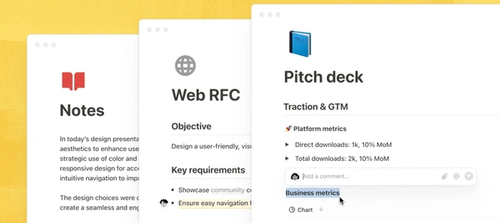
Notion offers a powerful suite of collaboration tools, allowing teams to work together seamlessly, no matter where they are. With features like real-time editing, version control, and asynchronous communication, teams can manage their tasks, projects, and documents efficiently. You can invite people both inside and outside your organization, assign permissions for viewing or editing, and track page performance with built-in analytics.
Teams can create shared spaces, or "teamspaces," where everyone can collaborate on wikis, roadmaps, and project timelines, with the flexibility to lock content to prevent unwanted changes. Notion also integrates with various tools, allowing teams to embed files from platforms like GitHub or Figma directly into their project pages. This centralizes information, reduces tool-switching, and creates a single source of truth for everyone.
Figma

Figma is a powerful, cloud-based design tool that brings teams together to collaborate on design projects in real-time. It allows designers, marketers, developers, and stakeholders to work within the same file, creating a seamless process for feedback and iteration. With Figma, teams can create, edit, and share designs while tracking changes, ensuring everyone stays aligned throughout the project. Its digital whiteboard, FigJam, enhances collaboration with features like sticky notes, voting, and real-time sketching, making it ideal for team discussions and brainstorming sessions.
Figma simplifies the handoff between design and development with its Dev Mode, allowing developers to inspect and extract design assets with ease. Its support for reusable components, responsive layouts, and batch editing helps streamline workflows and improve design consistency. Additionally, Figma integrates with popular tools like Slack and Jira, making it adaptable to various work environments.
Hive

Hive is a collaborative project management platform designed to bring all of your work tools into one place. The platform is highly customizable and integrates with popular tools like Google Drive and Salesforce. It even provides workflow automation to save time on repetitive tasks. Communication is seamless, with Hive’s real-time chat and integration with Slack, making collaboration across teams smoother. Hive also provides insightful analytics dashboards to monitor project and team performance.
As a tool built by users for users, Hive's roadmap is driven by community feedback, ensuring constant evolution based on real needs. Its flexible pricing and adoption guarantee make it a compelling choice for teams looking for a robust, user-centric solution.
Asana

Asana is a powerful collaboration tool designed to keep teams aligned and efficient. It allows team members to easily share goals, tasks, and milestones, ensuring clarity on priorities and progress. With Asana, you can manage large projects with numerous moving parts by tracking every step, updating tasks as needed, and keeping everyone informed in real-time.
Asana’s interface is highly user-friendly, letting teams break down projects into manageable tasks and assign them to specific members. The tool provides clear visibility into task dependencies and deadlines, helping avoid miscommunication and missed deadlines. Asana also integrates seamlessly with popular communication apps, making it easier to centralize discussions and project updates.
Miro

Miro is a powerful remote collaboration tool that enables teams to work together seamlessly from any location. With its infinite canvas and an array of features, it supports everything from brainstorming to project execution. Whether working in real-time or asynchronously, Miro allows users to create interactive boards where they can map out ideas, visualize data, and manage complex projects. It integrates with popular tools like Jira, Slack, and Asana, making it an essential platform for teams aiming to stay connected and productive, no matter where they are.
Ideal for both small teams and large enterprises, Miro enhances collaboration by providing templates for mind mapping, process visualization, and project management. The tool's visual nature allows for better alignment on project goals, clearer communication, and quicker decision-making. With built-in features like anonymous voting, a timer, and dynamic visual aids, Miro helps foster creativity and engagement, ensuring that every voice is heard and ideas are efficiently brought to life. Additionally, Miro offers enterprise-grade security, making it a reliable choice for organizations looking to maintain both collaboration and data security.
Loom

Loom is a video messaging tool that simplifies collaboration by allowing teams to communicate asynchronously, reducing the need for time-consuming meetings. It provides a way to share updates, feedback, and instructions clearly, with the added context of video, screen recording, and real-time annotations. This approach enables teams to stay aligned and make better decisions without the hassle of scheduling live meetings, ensuring that critical information is shared across departments at the right time.
Designed to work seamlessly with popular tools like Figma, Loom makes it easy to present designs, manage product specs, or walk through project timelines with your team. Users can leave video replies, timestamped comments, or even add CTAs for further actions, improving both communication and workflow efficiency. By fostering transparent and effective collaboration, Loom enhances productivity and keeps projects moving forward, allowing teams to focus on delivering high-quality results.
1Password

1Password is a leading collaboration tool designed to help teams securely manage and share sensitive data, including passwords, credit cards, and software keys. It offers features like guest accounts, making it easy to give external partners or contractors access to specific vaults without exposing the entire system. The tool removes the need for risky sharing methods like spreadsheets or sticky notes, ensuring external workers have what they need to do their jobs while keeping security intact.
With 1Password, you can invite guests or share individual items via secure links, setting expiration dates and limiting access based on specific criteria. If you frequently collaborate with vendors, clients, or freelancers, 1Password offers a secure and flexible way to manage and organize data access.
Visme
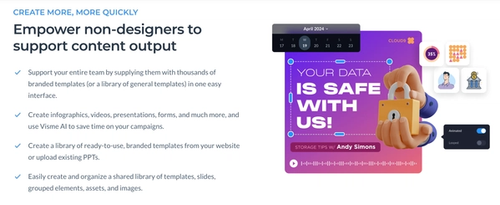
Visme is a versatile design platform that enables teams to collaborate effectively on visual content like presentations, infographics, and social media graphics. Team members can annotate designs, leave feedback, and tag collaborators for updates. Once revisions are complete, comments can be resolved, keeping the design process organized and efficient. Whether for internal presentations or marketing campaigns, Visme streamlines teamwork on visual projects.
Narrato

Narrato is an all-in-one content creation and collaboration platform powered by AI, designed for content teams, agencies, and freelancers. With over 100 AI tools and templates, it speeds up content production and improves quality. From generating SEO-optimized content to creating engaging visuals, Narrato offers a seamless experience for planning, creating, and managing content projects. Its automation features allow users to generate content briefs, ideas, and social media posts with ease, making it a powerhouse for teams aiming to scale their content strategy.
The platform also excels in team management and collaboration. It allows users to assign tasks, organize projects with calendars and folders, and collaborate through in-line comments and mentions. With integrations to popular content management systems like WordPress and Webflow, content can be published directly from the platform. Narrato is a perfect solution for marketing agencies and publishers looking to streamline content workflows, manage large teams, and improve content quality, all while reducing manual effort.
Teams.cc & others

Teams.cc is a versatile collaboration tool, part of the 500apps suite, designed to enhance communication and teamwork across various platforms. With features like channel management, private messaging, and file sharing, it ensures that teams stay connected and in sync, whether working remotely or in an office environment. Users can organize conversations in channels, share files securely, and manage notes efficiently, making it easier to keep track of projects and deadlines. The tool also offers real-time editing and notifications, ensuring that important updates are never missed.
Teams.cc supports voice and video calls. It integrates with third-party apps like Google Drive and Calendar, enhancing its flexibility. Additionally, with features such as live chat, audio and video recording, and member directories, this tool is perfect for businesses looking to centralize collaboration in a secure and user-friendly environment.
Jostle

Jostle is a powerful platform designed to unite teams, departments, and locations, creating a centralized space for collaboration and communication. It eliminates confusion by clarifying tasks, assignments, and progress, making it easy to track who’s working on what. With seamless integration of Google Drive and OneDrive, teams can co-edit documents and share files with ease, ensuring that everyone stays updated as team members join or leave.
Jostle also enhances internal communication by enabling project discussions, file sharing, and brainstorming, reducing the need for endless emails and meetings. Its discoverable discussions allow anyone in the company to follow relevant projects, while targeted news and announcements keep everyone informed. From recognizing achievements with Shout-Outs to fostering a sense of belonging, Jostle helps organizations stay connected, contributing to a more engaged and productive workplace.
Justinmind

Justinmind is a collaborative prototyping tool designed to streamline teamwork by enabling multiple users to co-edit projects simultaneously. Through features like co-editing, team members can work together in real-time, with changes tracked and managed efficiently to prevent any loss of work. Users are differentiated by color, and locking mechanisms ensure that work is protected while being edited. This tool not only enhances collaboration but also allows for easy project sharing and feedback collection, fostering an environment of constant improvement.
Additionally, Justinmind facilitates role-based management, where users can be assigned specific roles such as editors, viewers, or developers. This ensures that each team member has the appropriate access and tools they need. The tool also supports bulk importing of users, making it easier to manage large teams. Furthermore, Justinmind integrates with testing tools, enabling teams to test and refine designs efficiently. With features like CSS extraction for developers, UI widget libraries, and annotation capabilities, Justinmind provides a comprehensive solution for seamless design and development collaboration.
Draftbit

Draftbit offers a collaborative workspace for app development, enabling teams to build apps together efficiently. With Draftbit, users can create Workspaces where they can invite team members, manage settings, and collaborate on projects. Workspace owners have the ability to modify settings, such as changing the workspace name or icon, and can invite or remove collaborators as needed. New collaborators receive an invitation email and, upon acceptance, join the Workspace as active members. It’s essential to check your Draftbit plan for the number of collaborators allowed.
Draftbit's platform supports effective team collaboration through its robust toolset and integrations, which facilitate app-building. To make the most of Draftbit, some technical and coding knowledge is beneficial. Draftbit provides various pricing tiers, starting from a limited free version to more comprehensive plans for advanced features like code downloads. Draftbit's interface is designed to help teams work together seamlessly while building high-quality apps for the Apple App Store and Google Play Store.
Mockplus

Mockplus is a comprehensive design collaboration platform that connects marketers, designers, product managers, and developers in one seamless workflow. It offers powerful tools for creating prototypes, managing design systems, and handing off designs efficiently. Mockplus enables teams to collaborate in real-time, share feedback instantly, and manage design projects across multiple teams. Users can easily invite collaborators, set permissions, and manage roles for secure and effective teamwork.
With Mockplus, design handoff is simplified as developers can export ready-to-use CSS code, specs, and assets directly from the platform. It supports integration with tools like Jira, allowing teams to manage their design workflow within existing project management setups.
Projecthuddle

ProjectHuddle is a robust collaboration tool designed for web designers and developers who need efficient feedback and approval processes for their projects. With a simple point-and-click interface, it allows clients to leave interactive comments directly on live websites, images, PDFs, and more. The feedback is captured in real-time, reducing the need for endless emails or complex back-and-forth communication. This tool integrates seamlessly with WordPress, making it ideal for web development teams who want a straightforward solution for collecting feedback.
The plugin is versatile, working on various platforms and allowing unlimited projects and users. ProjectHuddle’s visual feedback system ensures clarity in communication, speeding up revisions and improving project quality. Clients can quickly approve designs with one click, and team members can stay organized with clear feedback trails. The tool is customizable and fully integrates into your branding, giving the appearance of an in-house solution without compromising privacy or control.
