Image SEO Optimization
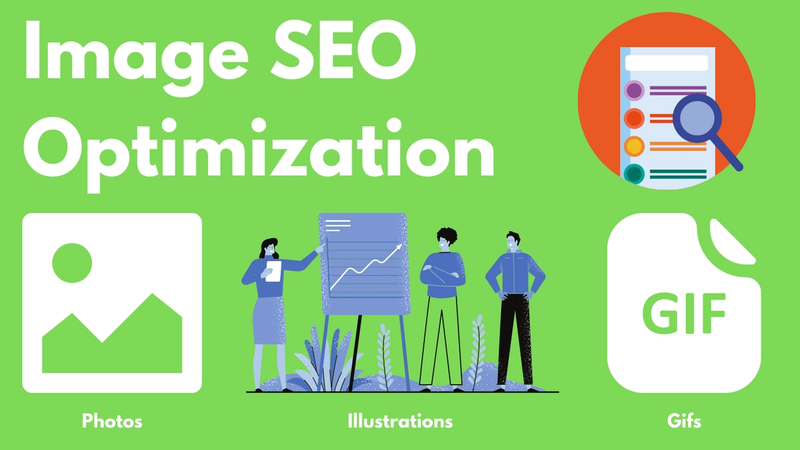
In this article, I am going to speak about Image SEO optimization. I cannot cover everything about this extensive topic. We intend to bring traffic from the Google image search and other image search engines into our blog.
First of all, images, photos, and videos make blog posts appealing. The modern blogging platform requires at least one image. It will be shown between the Title and the blog post's text.
Images can represent photos, screenshots, illustrations, and gifs (short animations). Posts can also contain Youtube videos.
Photos and videos make blog posts lively. In addition to the image on the top of the blog post, try to put images and videos in between the paragraphs of the text. The number should be proportional to the length of the text. People get tired of reading a long stack of text. Images help you to keep visitors attention on the web page.
There's another point on having many photos and videos throughout articles. Many visitors scroll the web pages to see if they want to read it or not. If you have no visuals (images, photos, videos) in your article, users might leave your site without reading it, but when some of the visuals catch their attention, they might read the text around the photo. If that will get them interested, they might go to the top and read the whole article.
When you create blog posts with the modern blogging solution, you must enter an alt attribute.
The alt is an abbreviation for the word alternative. Web browsers use the alt attribute to show an alternative text when the specified photo is not found.
Thanks to technology and webmasters, we rarely see the missing photos these days. However, the definition shows that the alt attribute should describe the image with words.
Since the alt attribute is an excellent source of the image description, search engines started to look for it to understand the photos. Hence, it is one of the important factors to rank your images for the desired keywords.
That is why you need to use the alt attribute for SEO. The modern blogging platform requires the alt attribute because it's an SEO-focused platform.
Now, a question arises. Is the alt attribute the only attribute that search engines look for to understand the image?
The answer is no.
Search engines run image recognition algorithms on the images. They correctly understand what is depicted in the images most of the time.
In addition, search engines look at paragraphs around the image to extract to understand the context in which the image is used.
We see that the alt attribute, the text around the image, and the photo itself describe the image.
It's hard to deceive the search engine and optimize images for the wrong keywords, but we can rank our images in the search engine when we clearly and correctly explain an image using related keywords for which we want to rank.
Before going to the details, let's talk about the categories of the images
Illustrations
An example of this is "Content marketing"
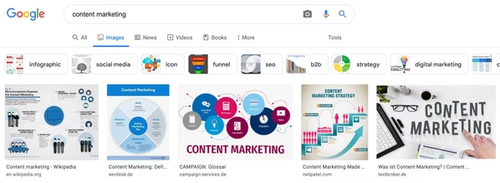
We see illustrations and infographics on the "first page" of the image search results page.
It is important to note that many of the top images for the query have the "Content Marketing" title inside the illustration. Although Google, Pinterest, and other image search engines to some degree can understand the context of the related illustrations with image recognition algorithms and rank them for the search term "content marketing", it is a clever idea to have the keyword on the image.
Including the focus keyword is helpful for search engines and users. For example, if there is a graph or infographics about the content marketing with a "Content Marketing" text on it, the chances are high that users will click on it. Hence it will give you more traffic if your rankings are good enough.
Let's pick another example: "Yoga exercises".
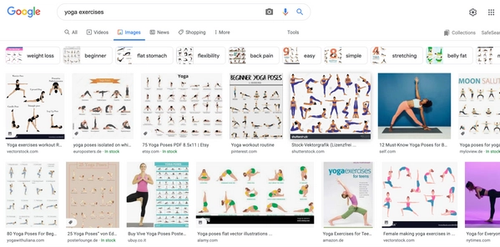
There are some photos in the search results, but illustrations dominate.
By the way, we are doing search intent research in parallel. It can help a lot on to plan the content effectively.
Illustrations are usually designed by you, your team or ordered from freelancers.
The design may involve a lot of work. You might choose to go with royalty-free photos when your blog is small and you are not in the position where you want to put a lot of effort and still risk not getting "paid" for the effort quickly, but here's one more thing to consider.
You can design the illustrations for many sizes and social media platforms. At a minimum, you can have three dimensions.
- The original size for the blogpost and many major social media platforms - 1200 x 628 or any other landspace size
- Instagram - 1000 x 1000
- Pinterest - 1000 x 1500
You can post to Facebook and Instagram with one publish. Additionally, in the case of infographics, you can create long-form Pinterest infographics.
So from the SEO perspective, we got some hints on when you need to use these images and how to design them.
Stock and royalty-free photos
Let us put Stock photos and royalty-free photos in one category. A simple web search will give all about the two kinds of photos. Since we are serious about SEO, we use web search for answers, right? 😉 I think that the most important thing not to overlook is the licensing. There are many licenses of royalty-free images that require attribution. Be careful not to be caught on this.
From the SEO perspective, these photos are publicly available for all content producers. If you look at the download numbers of great photos on Unsplash you can get an idea of how many times the same photo could be used in publicly available projects.
You need to consider that other websites possibly use the same photos you use.
Here's an example. Two websites are selling the same stock photo and they get a similar "score" so they are neighbours in the image search results.
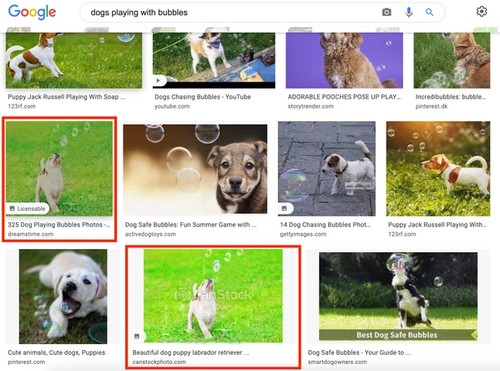
Should you use these photos for your blog? Sure!
Of course, if you have own photos on the topic in decent quality, it is preferable to use them.
Now let's see how we can boost these photos. Of course, if you have a better alt tag, it will help you. It is a good idea to clearly describe what's in the photo.
Own photos
If you have great photos please feel free to use them. They are unique which is a great ranking factor for search engines. Also, it is hard to find a stock photo that is 100% close to the photo idea that you want to have.
Also, be it a photo on a website, on social media, or footage on a video, chances are high that people would instantly recognize stock photos and footage. This can reduce the perceived value of the content no matter how great is the stock photo or the video. You need to take this into attention because optimizing for user experience is a crucial part of internet marketing and it is many times can be taken into account by search algorithms
As in all cases, when you are using your photos don't forget to write a great alt text.
Conclusion
This article has covered the bare basics of image SEO optimization. Hopefully, this will give a few details on choosing visuals for the blog before publishing the content. Of course, you can optimize the blog later. However, it is best to have an SEO-optimized blog post right from the beginning.
